Description
The Super Play Plus combines new technology with simple design to provide an affordable, fully portable system for use in schools or at home. It creates colourful, engaging floor projections which respond and interact to body movement. The Super Play creates a complete sensory zone by allowing even those with limited movement to alter many aspects of their immediate environment.
Height adjustable at the touch of a button, fully mobile with castors.
Variable Projection size from 1.35m (W) x 1.03m (H) to 3.1m (W) to 2.24m (H).
Can easily be used for table, wall, or floor projection all from one unit.
The Super Play Plus has an in-built gesture camera, simply lay the product onto its back and it will project an image onto the wall and will allow you to interact with the theme on the wall via gesture. Within the software the ability to use the webcam will allow you to see yourself while interacting with the projection. It really is the most versatile projection unit in the range, choose between floor, table, or wall all from one unit!
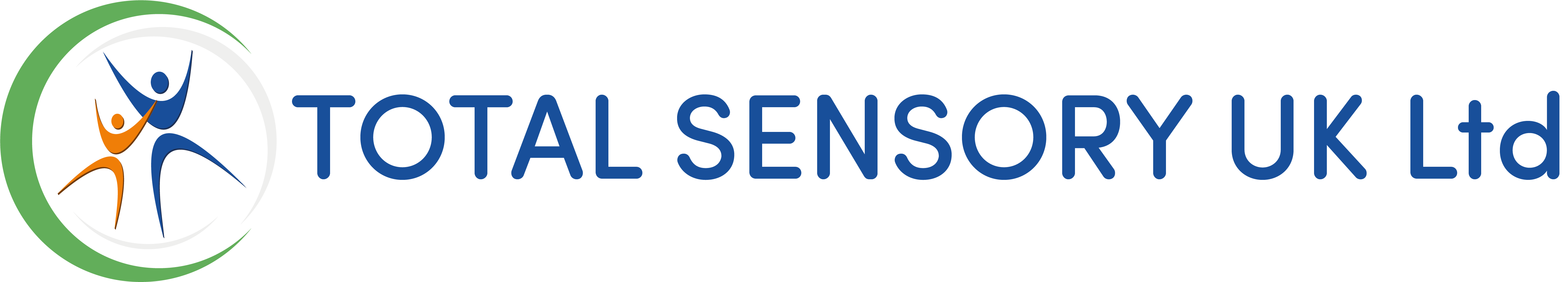
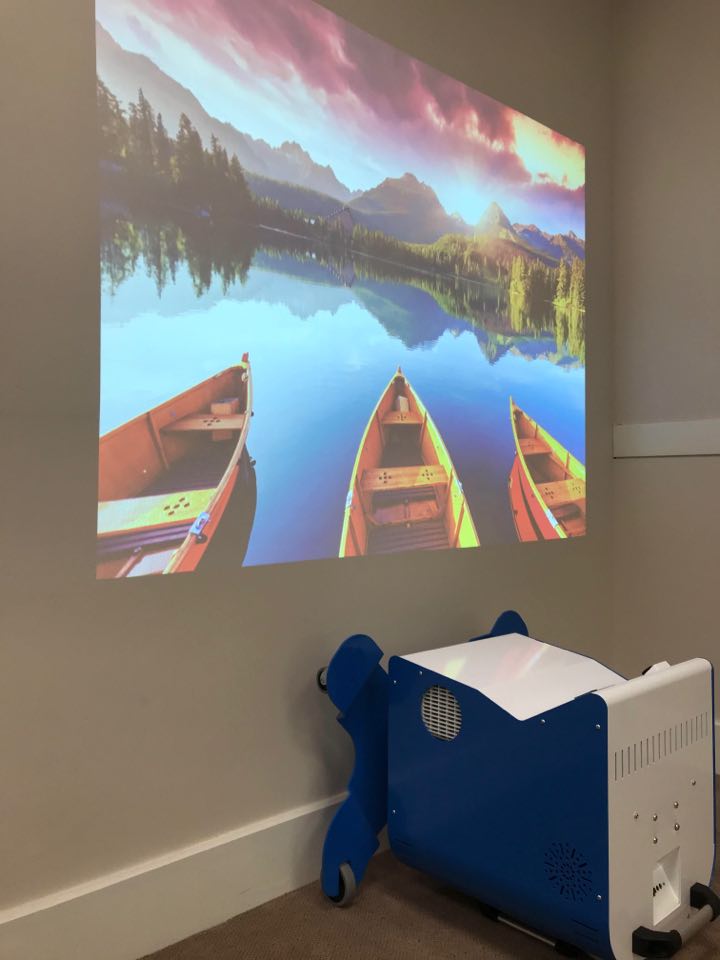
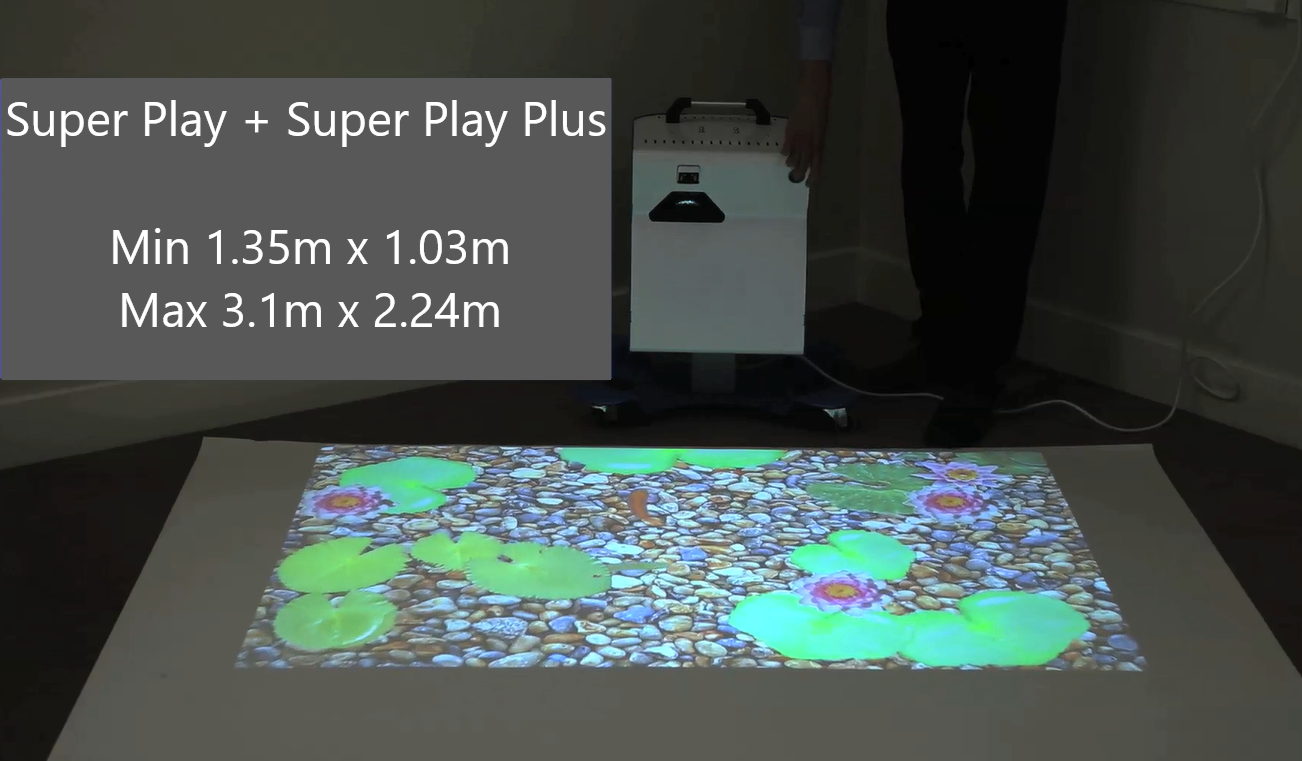

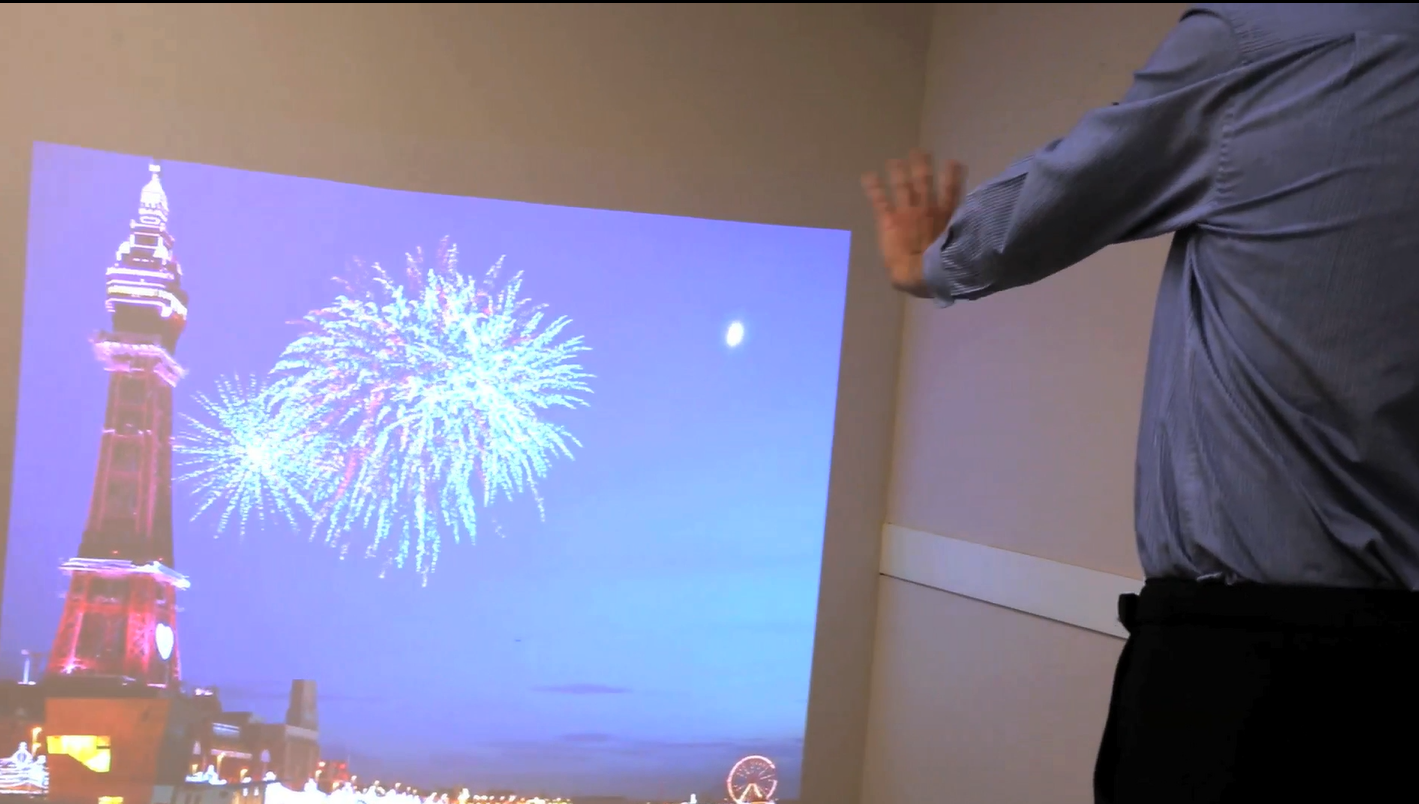




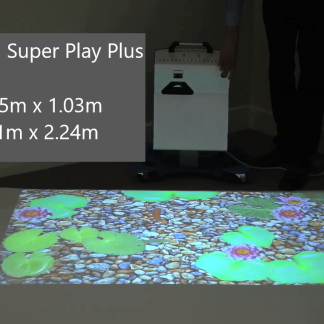

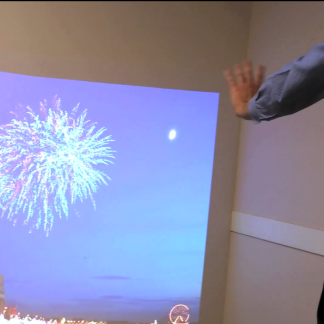







Reviews
There are no reviews yet.